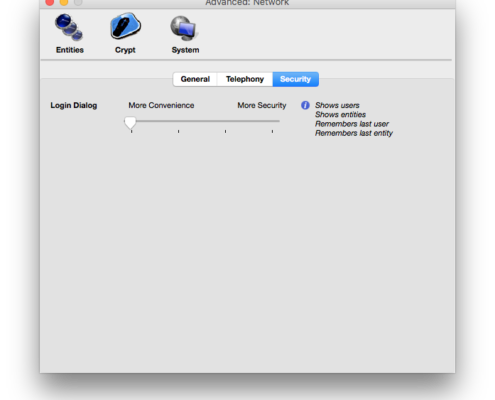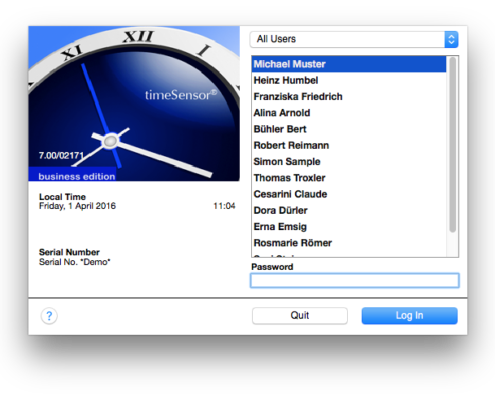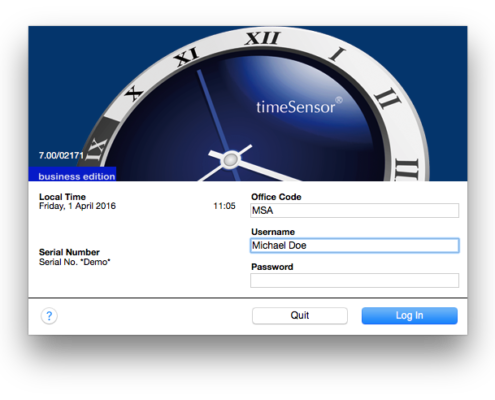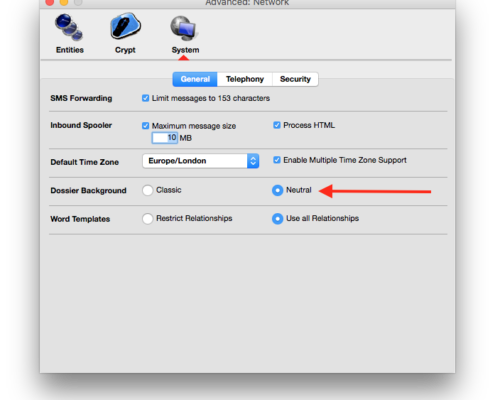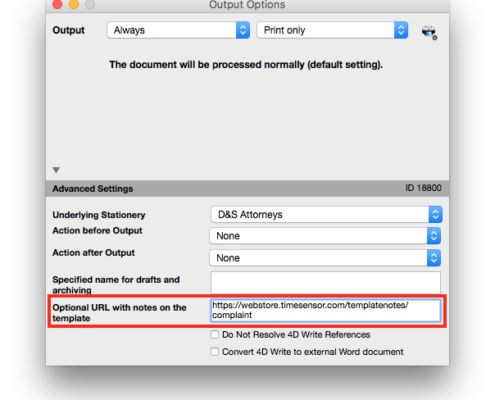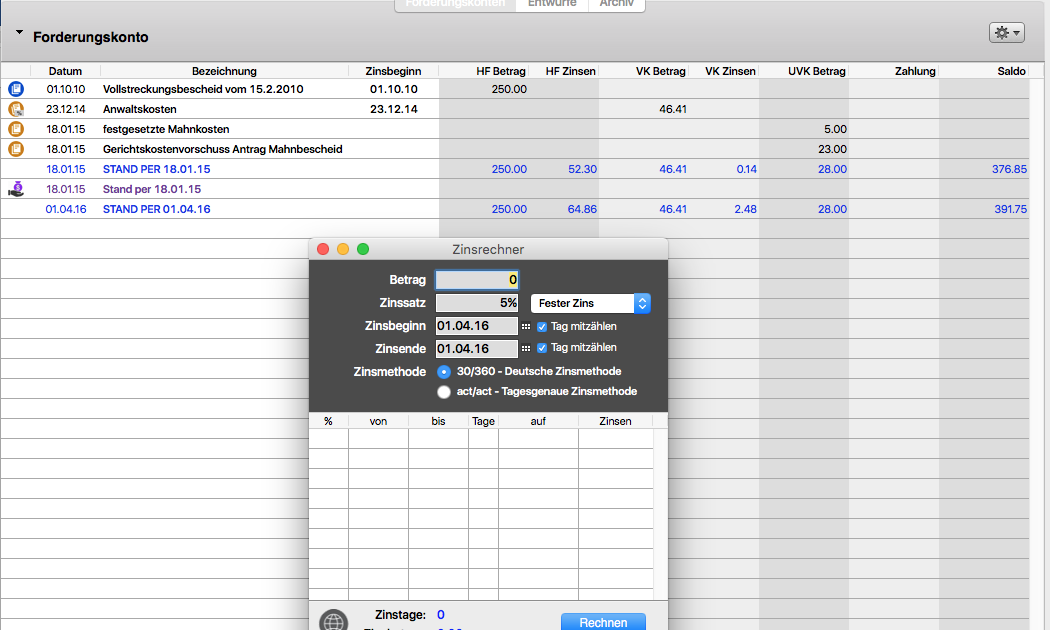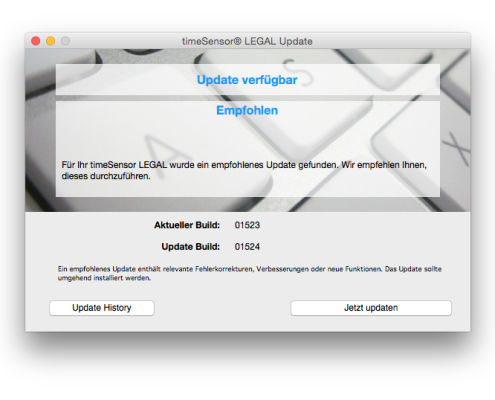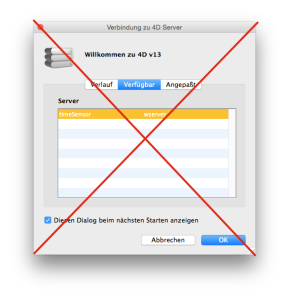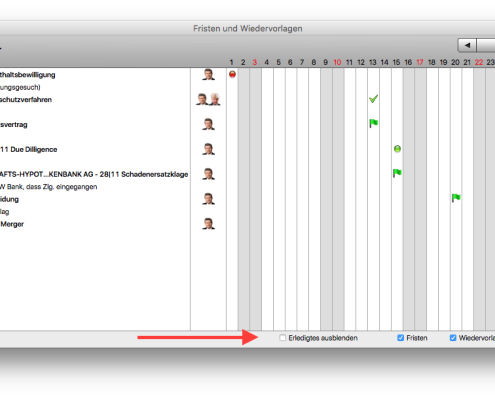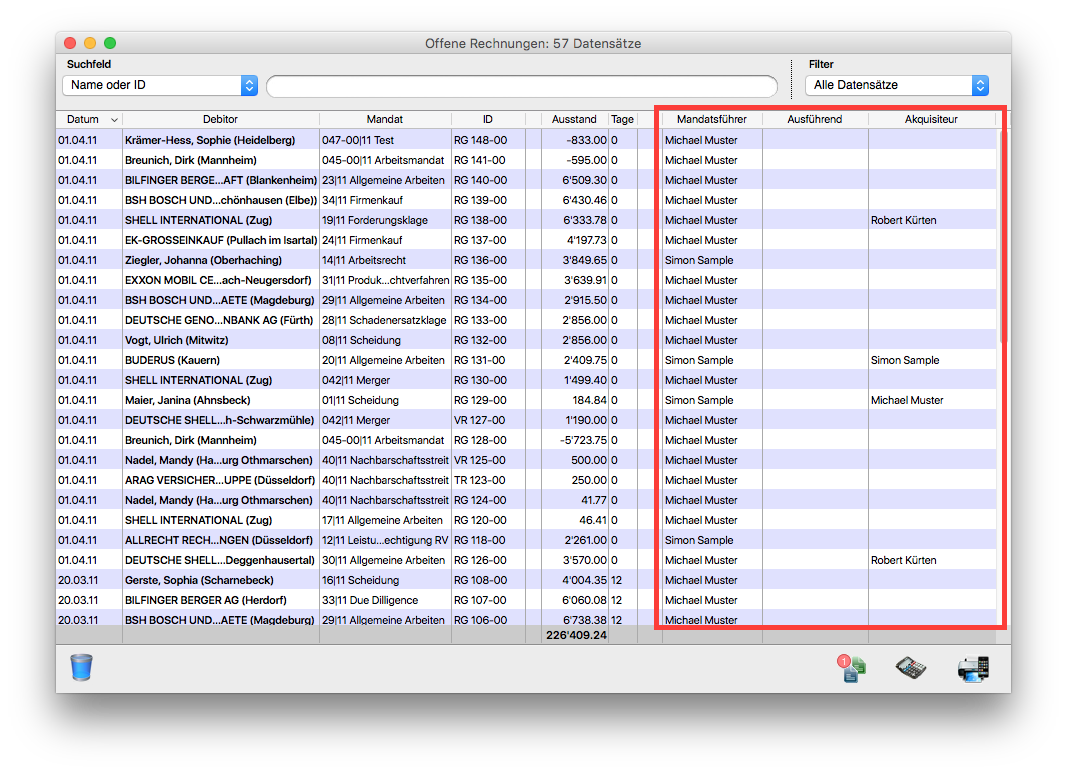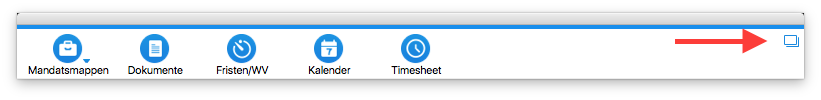Improvements made to accommodate the provisions of the GDPR:
The General Terms and Conditions (GTC) have been updated to include data protection information: Before you use the new update, you will have to accept the new GTC. Please review Section 11, which contains new information on data protection. You can also download the new GTC here.
In the past, passwords were archived in the database in an encrypted format. To meet the improved data protection regulations, only encrypted hash codes will be stored henceforth (in lieu of the actual passwords). Hence, if the user forgets a password, it cannot be reinstated in the future. Instead, the administrator will have to assign a new password.
Subsequently, the initial password generated by the administrator must be changed by the user. This is mandatory and ensures that the administrator does not know our users’ passwords.
Updated conflict check:
Our new conflict check is definitely the highlight of this update.
It now occurs in two phases:
- Upstream conflict check (new!)
- Downstream conflict check (existing solution)
Thanks to the new upstream conflict check, you will now be able to see conflicts even prior to or during the data entry process.
Accessing the upstream conflict check:
You can access the dialog for the upstream conflict check at any time by having the system display the client list to you and by choosing “Advance check” in menu “Tools” and “Search for” “Conflicts of interest.”
This process is even simpler if you perform it while you are entering a new file. If you are entering a new client or a new counter party, timeSensor LEGAL will suggest the performance of a conflict check at the bottom of the screen after you have entered the name.
Click on the “Conflict check” button and the respective dialog will open. The name is entered directly. Use the “Tolerance” slider to expand your search, which will result in the display of additional names that sound similar to the original name.
Further information on the subject matter of conflict checks can be found in FAQ article A36.
Improvements in the files
As you already know, it is possible to set the timesheet services that appear in the file to "non-billable" or to "bill otherwise." As a result, they are hidden by default and not billed. To do this, “delete” the respective services in the file context (i.e. click the small minus button). Next, you will see the following query:

In the past, to reverse such an entry, you had to go to the respective timesheet to reset the service to “billable.” The new version of timeSensor LEGAL offers a more convenient approach:
- Display the “non-billable” or “bill otherwise” services by clicking the header in the last column ("x").
- Select the “non-billable” or “bill otherwise” services
- Again, click on the small minus button and confirm the dialog that appears as a result

Hence, you can now switch the status of services at your convenience without having to go into the file.
Improved client management:
Search for clients and co-clients: A new option is available in the "Find client folders” menu. You can now search for “Client and co-client.” This search simultaneously captures both, clients and the data batches affiliated with the former as co-clients. As a result, you will be able to find the client folders you need more expeditiously.

Moving multiple clients from one file to another file: In the current version, you already had the option to move individual clients from one file to another by using the drag & drop tool. The new version now allows you to move an entire selection of clients from one file to another file in a single transaction.
To enable users to do this, the command “Move clients” has been inserted under “Update” in the “Tools” menu. Choose the desired target file in this window (to do this, access the selector window and drag the client into the “Target assignment” field using the drag & drop tool.

In this window, you also have two additional options:
- The "Sort by docket numbers" option tries to allocate assignments to the existing assignments of the target assignment based on their docket numbers. If you do not check anything in this checkbox, the assignments are inserted on the top of the client list.
- Once the operation is complete, checkbox “Show log” will display a summary and, if applicable will let you know about any problems that arose.
Handling of services on internal mandates
It is now possible to offer services on internal mandates
- to transfer to other mandates
- exportable
- export and delete
To do this, the services must be selected in the dossier and the corresponding command must be selected in the action menu at the bottom right. The new functions can be used to correct incorrect postings, but also to prevent too many services from reaching the internal mandates and the response times of the system becoming too long. It is recommended that services on internal mandates be regularly exported and deleted.
Timesheet improvements
As is well known, you can directly append the quantity (e.g. number of minutes) to a service code during service entry in the timesheet. It is now also possible to add a time period, whereby timeSensor LEGAL then directly calculates the corresponding time. The various options that you can add to the service code are listed below.
Example with the service code "h" for "fee-based service":
- h45 -> generates an entry of 45 minutes duration
- h1:20 -> generates an entry of one hour and twenty minutes duration
- h10:30-12:20 -> generates an entry of one hour and fifty minutes duration (new!)
New data backup options
The previous data backup settings have been updated. To ensure compatibility with Windows server systems, it is no longer possible to display and output drives in this screen. Please use a separate program to back up your data.
It is now possible to automatically terminate or restart the server once the data backup is complete. For security reasons, this option will only be executed between the hours of 11.30 pm and 5.00 am:

4D Write Template improvements
VAT report
As you know, timeSensor LEGAL enables users to generate a report of the VAT postings in a reporting period. To date, the system provided the ACC_INSERT ("vat_report") and ACC_INSERT ("input_vat_report") print-out options. However, both of these print-outs contained every single transaction posted, which resulted in the generation of long lists in some cases.
Hence, as new print-outs, users can now generate the ACC_INSERT ("vat_report_by_account") and ACC_INSERT ("input_vat_report_by_account") print-outs. These reports consolidate the posted transactions based on accounts, which makes the summary shorter.
And as always...
Small details were improved and we implemented bug fixes.