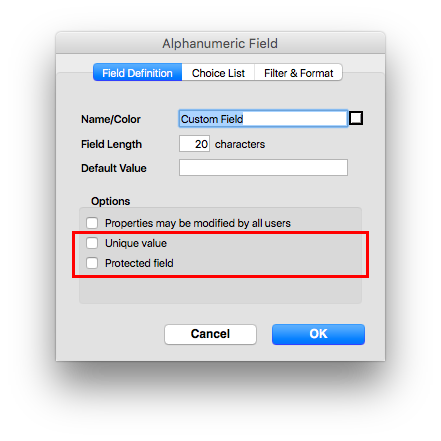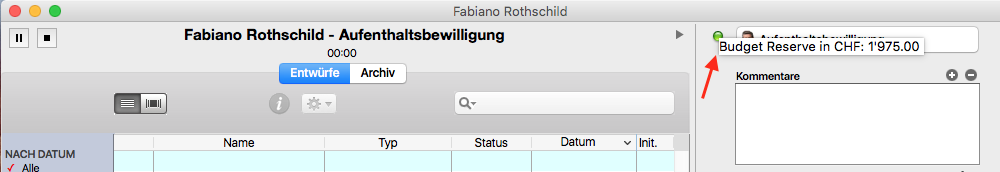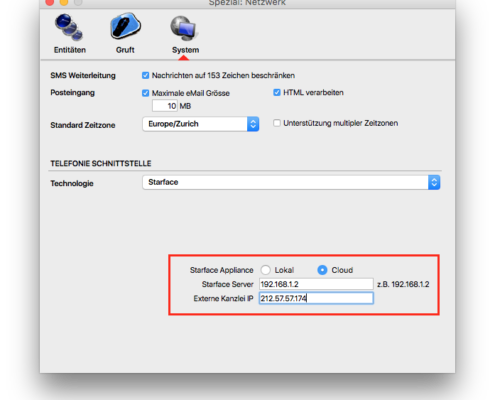Build 1637 - Maintenance
New Settings for Custom Fields
The custom fields (tab "Additions" in the dossier or case settings) now contain two new field settings: "Unique value" only lets you enter a value that does not already exist in the database. The setting "Protected field" prevent accidental changes. A field with this setting will remain blocked, unless you click on it while holding the SHIFT key.
Budget Dot Has Been Improved
The "budget dot" now displays the remaining budget. Just move the cursor over the budget dot to reveal this information. In the dossier, double-click on the budget dot to display the same information.
Transfer of Services From the Time Sheet Is More Reliable
Until now, the transfer of services from the time sheet to the dossier was only possible as long as no user was logged in. The restriction has been removed with this build.
"Drag & Drop" Feature for Emails Is More Intelligent
When you drag and drop emails in the dossier, timeSensor will automatically detect if the emails were sent or received. timeSensor will compare the sender's address with all of your firms registered addresses. Make sure that all email addresses used by your team are saved in your contacts under "Staff".
Services Added With a "Plan" Now With Variables
In the case settings, you can use a plan to automatically invoice the case. You may also invoice predefined services, such as a lump sum. You can now add variables to the text of such predefined services. These will be automatically replaced during invoicing. The following variables can be used:
- <month> adds the current month (e.g. June)
- <month year> adds the current month and year (e.g. June 2016)
- <previous month> adds the previous month (e.g. May)
- <previous month year> adds the previous month and year (e.g. May 2016)
Chat window is easier to access
The popular chat window was until now only accessible through the ticket manager window or the read-only record notification. The chat window can now be accessed by clicking on the personal workspace while holding the "Alt" key.
New Setting for Starface Interface
Starface is now available in the cloud. This update contains an adjustment to the cloud option and a new general setting. You will find more information regarding the Starface interface here.
Bug Fixes
As usual, we have also corrected some errors with this update.